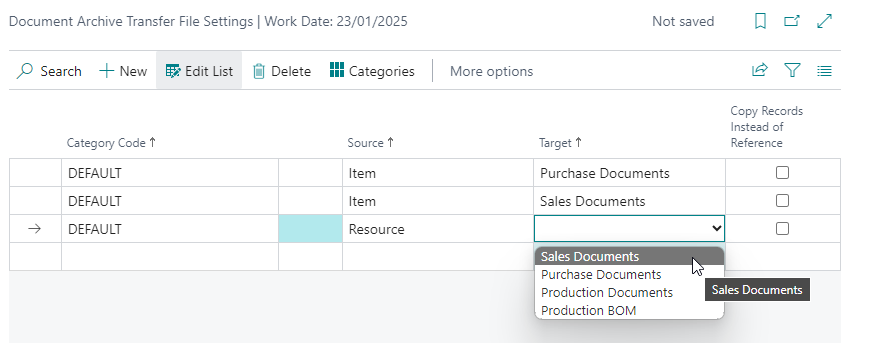Transfer Files
On the Document Archive Transfer File Settings page you can set up whether files of an Item or Resource should also be transferred to a document that uses the Item/Resource (e.g., when you add a Sales Line for an Item with document archive files). This for example could be used to ensure item-related specifications will be attached to the sales/purchase document and can be set up to be attached when the document is sent by e-mail.
The following combinations are supported:
| Source | Target |
|---|---|
| Item | Purchase Documents Sales Documents Production BOM Production Documents |
| Resource | Purchase Documents Sales Documents |
| Customer | Sales Documents |
| Vendor | Purchase Documents |
| Posted Sales Invoice | Reminders |
| Production BOM | Production Documents |
Transferring documents can be configured per Document Archive Category.
It's possible to setup filters for specific scenario's in which case the transfer of the files must apply by using the Source Filters and the Target Filters.
Note
Transfered files to the target won't be deleted when deleting or changing the source used in the target. This needs te be performed manually.
By default, for configured source-target combinations, the file records that are transferred from, e.g., an Item to a Sales Document, are only references and are NOT copied on the remote file storage location (i.e., only a single file will be stored). In other words, by default, the file records that are newly created for the target documents will only be pointers to existing document archive files of the source record.
If you wish to change this behaviour, you can enable the Copy Records Instead of Reference checkbox, which causes the files to be copied when document archive files are copied from source to target.
Caution
Enabling the Copy Records Instead of Reference could lead to multiple copies of the same file and requires more storage space.
Therefore, we recommend to have the setting disabled.