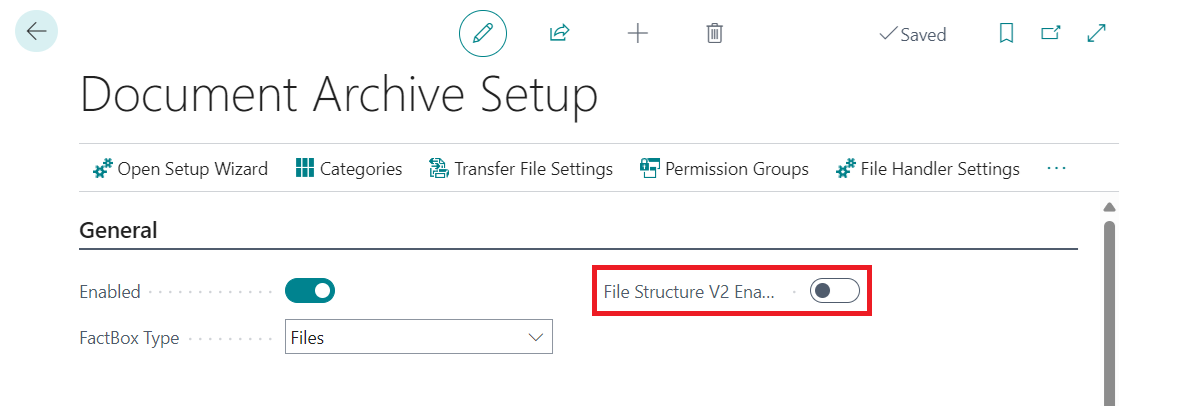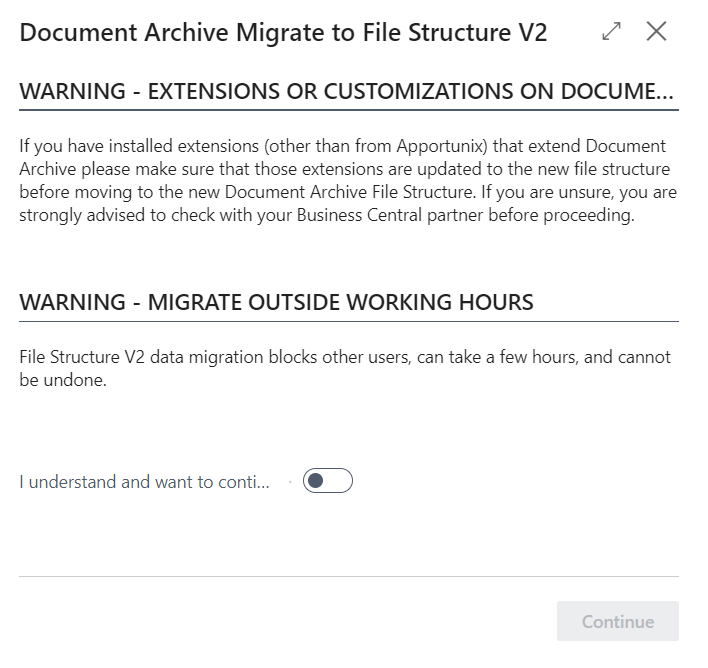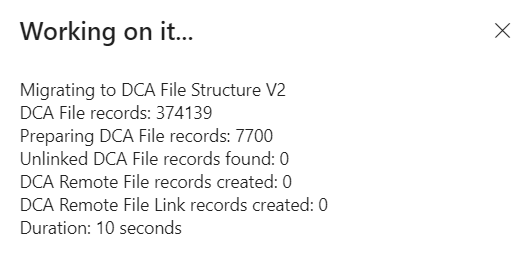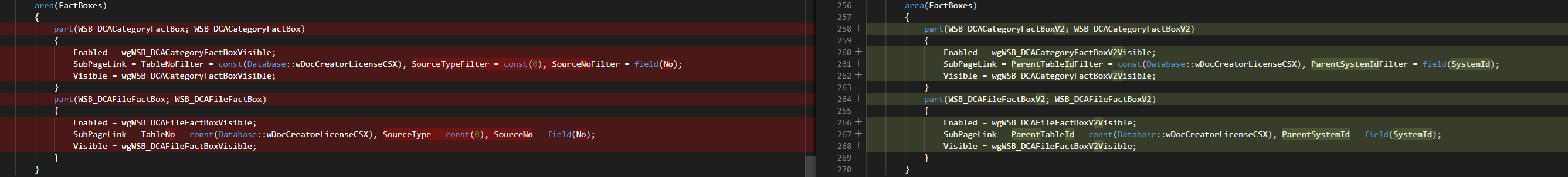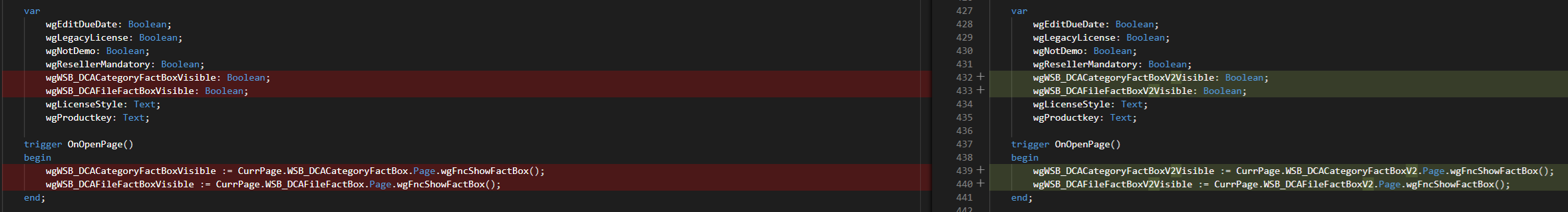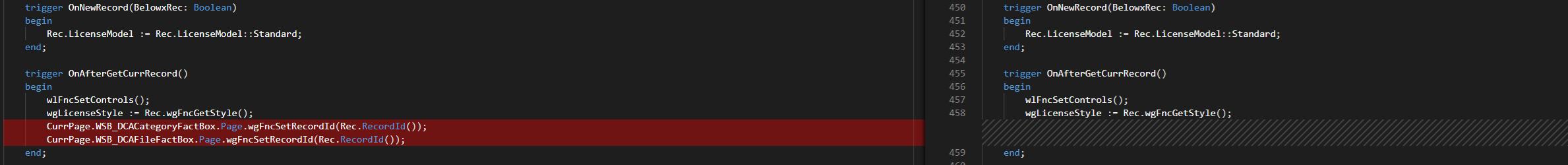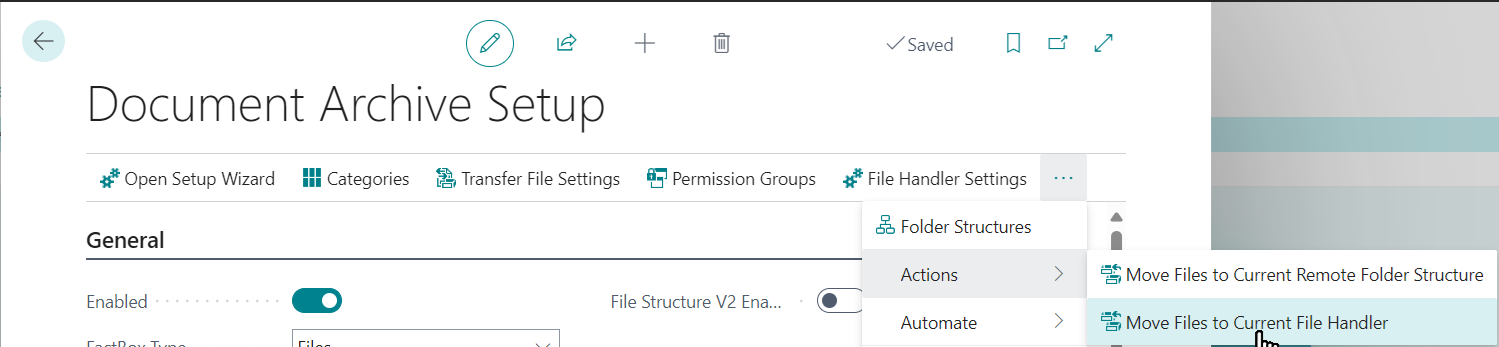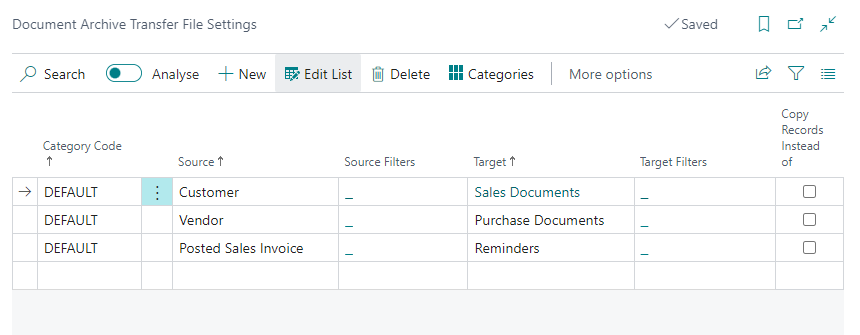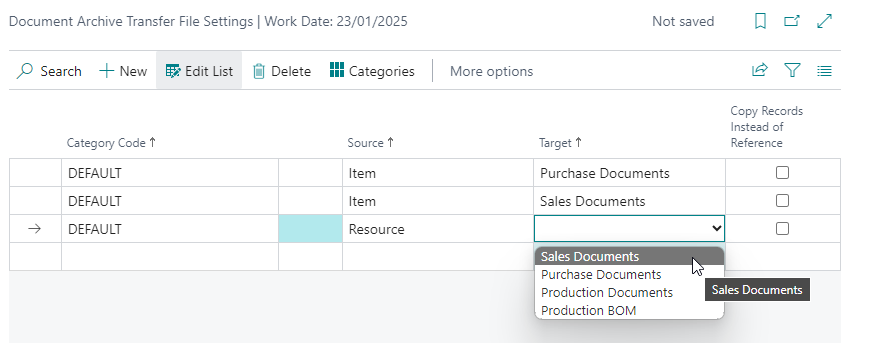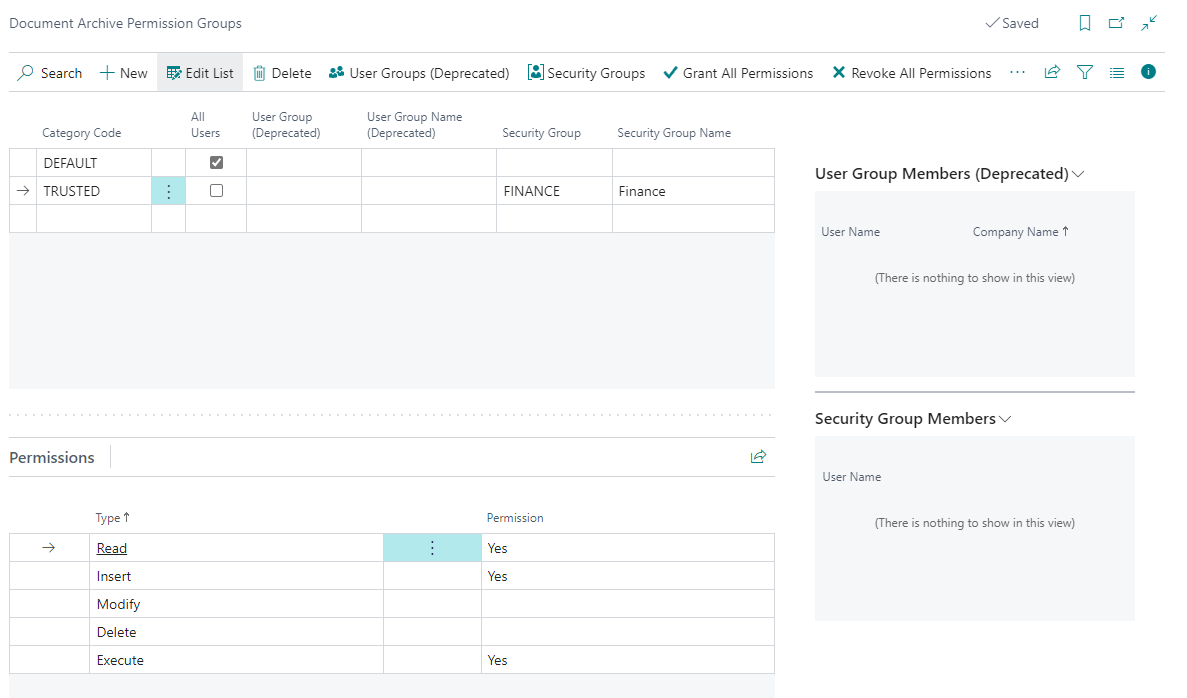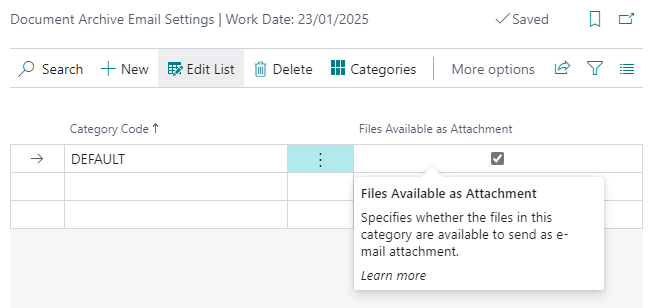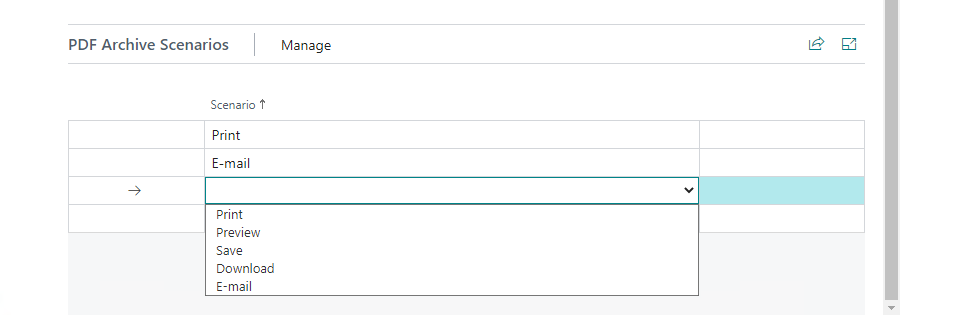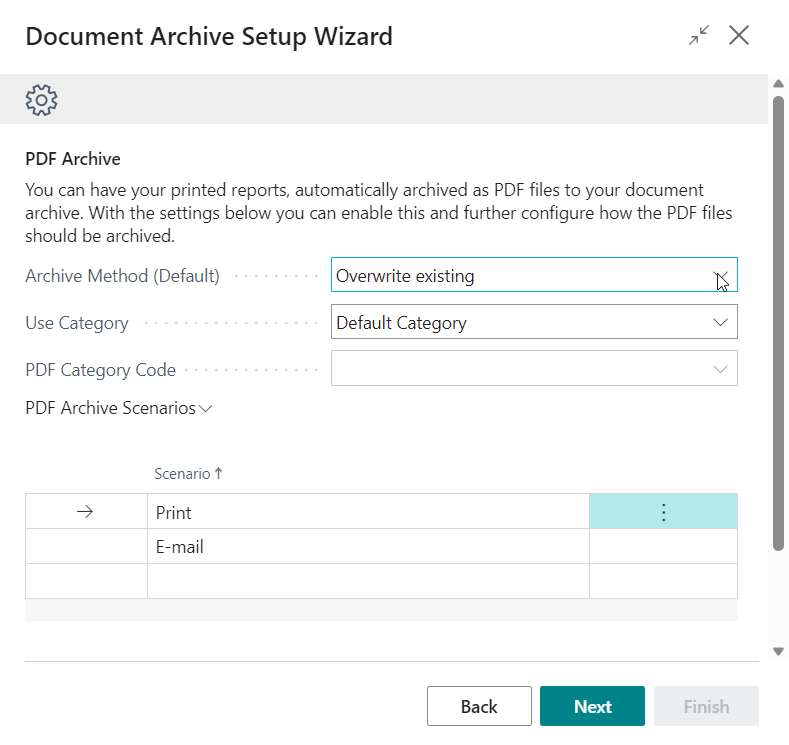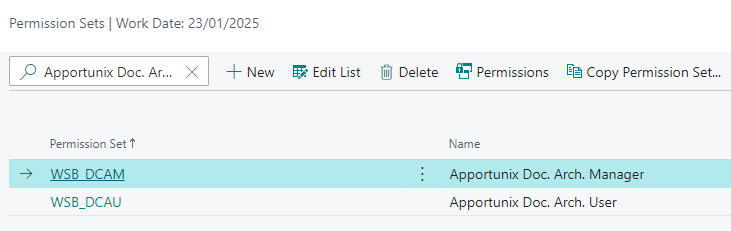Changelog
1.96.0.0 (2026-01-14)¶
- Several minor fixes
1.94.0.0 (2025-12-02)¶
- Document Archive always transfers files to posted documents now
- Table WSB_DCAEntityIDFields (70257122) is now sortable with a sequence no.
- Misc. maintenance
- It is now possible to attach Document Archive files to postings via General Journals. Also the factbox is added to the General Ledger Entries
1.92.2.0 (2025-11-25)¶
- Fixed a regression in how folder names (that use field values) are determined when using the "Custom Folder Structure" folder structure option. The folder names could get the field names intead of the field values. This has been fixed.
1.92.0.0 (2025-11-04)¶
- Misc. maintenance
1.90.0.0 (2025-10-27)¶
- Set the V2 file structure to default for new installations.
- Revision of the manual.
1.88.0.0 (2025-10-20)¶
- Fixed next major/minor build en release issues.
1.88.0.0 (2025-10-**)¶
- Misc. maintenance
1.86.2.0 (2025-09-22)¶
- REST Client Setup via
SecretText
1.86.0.0 (2025-08-18)¶
- Fixed next major/minor build en release issues.
- The Document Attachment FactBox has been replaced by Doc. Attachment List Factbox
1.84.0.0 (2025-07-14)¶
-
Fixed Entity-Specific Categories feature not working anymore with the new refactored ('V2') implementation.
For example, if you had a Document Archive file category that is specific to customer (e.g.,
CUSTCATEGORY), then it would not show up in the Customer List page on the category-based factbox.Entity Specific Categories Configuration Example
This has been resolved.
-
Automatically update the drives of the currently selected site when a user invokes the Refresh Sites action on the Document Archive SharePoint Setup page.
- Clear the Drive Name field when someone changes the Site on the Document Archive SharePoint Setup page.
- Added support for the "Send to Disk (PDF)" scenario within the PDF Archive feature.
1.82.0.0 (2025-07-01)¶
- Fix for the 'refactored' ('V2') implementation where files would not be transferred from Purchase/Sales Order/Quote to Purchase/Sales Order/Quote Archive
- Added support for Service Order Archive and Service Quote Archive (BC25.0)
1.80.0.0 (2025-06-26)¶
- Fix: Always use "Remote Folder Language" configured in the Document Archive Setup page
1.78.0.0 (2025-05-26)¶
- Fix: Files not copied when promoting Service Quote to Order and Order to Invoice in File Structure V2
- Fix: Files are always overwritten without question in File Structure V2
1.76.0.0 (2025-05-12)¶
- Fix for potential infinite recursive loop during installation
- Misc. code cleanup
1.74.1.0 (2025-04-06)¶
- Fixed issue when using folder structure based on No. Series Batch to prevent duplicate nos.
1.74.0.0 (2025-04-14)¶
- Preparations for next major/minor releases of Business Central
1.72.0.0 (2025-03-17)¶
-
Add Power Automate integration to upload files to Document Archive
-
Add Retention Policies integration
1.70.0.0 (2025-02-17)¶
- Throw an informative error message when Authorization Code (Delegated Authorization) is used and an external user attempts to perform a SharePoint file operation
- Quick fix for potential infinite recursive loop during installation
1.68.0.0 (2025-01-02)¶
- Fix issue with where the find broken reference page refused to load if an initial record was missing under some conditions.
1.66.0.0 (2024-12-31)¶
- Fix issue where removing the initial record that a file was attached to causes broken file references (for instance when posting a sales order would result in a a broken attachment link on the posted sales invoice).
- Fix runmodal error on the broken file reference repair page under certain conditions.
- Fix users having to click extra when opening an attachment from the factbox under certain conditions.
1.64.0.0 (2024-12-18)¶
-
Added Integrity Check for analysing and fixing broken file references
See Integrity Check
1.62.0.0 (2024-12-09)¶
- Patch for a major regression in the "Azure Blob Storage" module in the Microsoft System Application v25.0, which led to remote file paths to be escaped twice as the
Uri.EscapeDataStringmethod is now also invoked in the implementation of the module itself. See microsoft/BCApps PR1369. The implementation has now been adjusted that theUri.EscapeDataStringprocedure is only invoked for older versions of BC in which this change has not been applied yet. - Fixed an issue in the
WSB_BRGFileFactBoxpage that appears when "File Structure V2" is used. Downloading files (by drilling down on file name) did not work, and this has now been fixed.
1.60.0.0 (2024-12-05)¶
- Fixed regression in folder path composition caused by the "File Structure V2" refactoring of the implementation.
- Fixed excessive setup telemetry
1.58.0.0 (2024-12-02)¶
New/Refactored Implementation of Remote File Links ('File Structure V2')¶
The implementation of remote file links has been refactored/revised. This refactoring does not change anything functionality-wise, it only changes the technical implementation of how the files on the remote file handlers are referenced in Business Central.
In version 1.58.0.0 the new refactoring implementation is introduced, but is not automatically activated, neither for new nor existing installations. You can already adopt the new implementation by enabling the File Structure V2 Enabled setup field on the Document Archive Setup page, which will invoke a data upgrade to the new implementation.
You will then see the following screen:
After confirmation, the data migration will start:
Technical details¶
The WSB_DCAFile table is replaced by the WSB_DCARemoteFile and WSB_DCARemoteFileLink tables.
Accordingly, the WSB_DCAFileFactBox and WSB_DCACategoryFactBox factbox pages have been replaced by the WSB_DCAFileFactBoxV2 and WSB_DCACategoryFactBoxV2 factbox pages.
The existing WSB_DCAFile records are NOT deleted by the migration.
They are only deactivated and replaced by WSB_DCARemoteFile and WSB_DCARemoteFileLink records.
Updating Custom Extensions¶
Important
When enabling File Structure V2, custom extensions on Document Archive also need to be adjusted accordingly.
Move Files to Current File Handler Action¶
With File Structure V2 enabled, it is easy to move all existing files to the new File Handler storage after changing the File Handler.
Warning
This can be done during working hours, as the changes are committed per record, but it may take some time. If the process is interrupted, it can be restarted and will continue from where it left off. The files are NOT deleted from the old File Handler storage.
Other Changes in 1.58.0.0¶
- Added content type handling for Azure Blob uploads
1.56.0.0 (2024-10-24)¶
- Obsoleted procedure
wgFncInitDocArchFileRecordwithNoSeriesManagementparameter - Misc. code cleanup
1.54.0.0 (2024-09-10)¶
-
User Groups replaced by Permission Sets in Document Archive Permission Groups
-
User Groups converted to Permission Sets
1.52.0.0 (2024-09-02)¶
- Preparations for next major/minor releases of Business Central
1.50.0.0 (2024-08-05)¶
- Preparations for next major/minor releases of Business Central
1.48.0.0 (2024-07-08)¶
- Preparations for next major/minor releases of Business Central
1.46.0.0 (2024-06-10)¶
- Misc. small improvements in Azure File Share Setup
- Integrated Production BOM Version in File transfer for Product BOM
1.42.0.0 (2024-04-12)¶
-
PDF File Naming Support for Additional Document Types
-
Preparations for next major/minor releases of Business Central
1.40.0.0 (2024-03-15)¶
-
New feature: Azure File Share as File Handler
-
Fix PDF Archive's "Overwrite existing" option to delete existing Document Archive files
-
Maintenance / preparations for when Business Central 24.0 becomes available:
NoSeriesMgtcodeunit replaced withNo. Series - Batch.- Use new
SecretTextprocedure overloads.
1.38.0.0 (2024-01-22)¶
- Added support for Reminders and Finance Charge Memos:
- The Document Archive file factboxes have been added to the Reminder, Reminder List, Issued Reminder, Issued Reminder List, Finance Charge Memo, Finance Charge Memo List, Issued Finance Charge Memo and Issued Fin. Charge Memo List pages.
- The PDF Archive feature now supports reminders and finance charge memos.
-
Added support for transferring Document Archive files from Posted Sales Invoices to Reminders in the Transfer File Settings.
This can be particularly useful in combination with the PDF Archive feature.
For this, first enable the PDF Archive feature for Posted Sales Invoices to get the .pdf files archived and attached to the posted sales invoices under the PDF Archive File Category. Then set up the files from this category to be transferred from Posted Sales Invoices to Reminders.
Now, when you sent out reminders to your customers, the .pdf files of all the relevant posted sales invoices can also be included as attachments.
-
Added support for transferring Document Archive files:
-
From Customer to Sales Documents.
Files will be transferred from both the Sell-to and Bill-to customers.
-
From Vendor to Purchase Documents
Files will be transferred from both the Buy-from and Pay-to vendors.
-
1.36.0.0 (2024-01-03)¶
- Allow upload of files where the name contains the characters
#and/or%. - Disable the Edit Category action if there are no files on the Document Archive Files page.
1.34.0.0 (2023-12-14)¶
-
New feature: Azure Blob Storage as File Handler
1.32.4.0 (2023-12-07)¶
- Fix: Do not overwrite preset category code
1.32.2.0 (2023-11-24)¶
- Reverted change "Applied change which URL-encodes the request path for uploading/downloading/deleting files." from 1.32.0.0 which could lead to unexpected file paths.
1.32.0.0 (2023-11-22)¶
-
New feature: Document Archive Category Entity-Specific
-
The Transfer File Settings page has been updated so that you can now only select source-target combinations that are supported/possible (instead of throwing an error for unsupported combinations).
-
Added Extensions Permission Sets tab/step to the Document Archive Setup Wizard page.
-
Applied change which URL-encodes the request path for uploading/downloading/deleting files.
-
Miscellaneuous maintenance from the development team (e.g., resolve info diagnostics from code analyzers).
1.30.0.0 (2023-09-11)¶
-
New feature: Custom Folder Structure
-
Added events when uploading PDF files to Document Archive:
wlEvpOnAfterAttachDocumentAsPdfToDocumentArchive- Raised after the document PDF file has been uploaded to the remote via the PDF Archive feature of Document Archive.wlEvpOnAfterUploadDMQEmailAttachmentPdfToDocumentArchive- Raised after the document PDF file from an email sent from Document Mail Queue has been uploaded to the remote via the PDF Archive feature of Document Archive.
-
Updates to the support for transferring files from Production BOM to Production Docs.
-
Added integration event
wlEvpOnAfterTransferFilesto the procedurewgFncTransferFilesin codeunitWSB_DCATransferFileMgt.This event allows one to hook into the moment right after files are transferred from a source to target record.
1.28.0.0 (2023-07-19)¶
- Include
FileHandleras field on Document Archive File records - Strip unsupported characters from filenames suggested by BC for the PDF Archive feature
- Include the site ID and drive ID in error messages when a file upload/download/deletion fails
-
Added Production BOM and Production Docs as new options in the Transfer File Settings
-
Misc. maintenance
1.26.0.0 (2023-06-27)¶
- Include
EnvironmentNameandCompanyNameas field on Document Archive File records - Fall back on
application/octet-streamto prevent storing files with 0 kB file size after BC switched over to .NET Core in BC22 -
Updated XML documentation of public objects and procedures.
-
Fix for initializing
SourceSubNoin (internal procedure)wgFncGetPrimaryValues(unused for standard integrations at the moment though) - Fix for accessing files of records that reference another drive than the one configured in the Document Archive Setup
1.24.0.0 (2023-05-12)¶
-
Support use of Security Groups which will replace the deprecated User Groups
-
Fixed Dutch translation of the Target field from the Document Archive Transfer File Settings table.
1.22.0.0 (2023-04-21)¶
- Added PDF Archive settings to Apportunix Report Selection page
- Fix in SharePoint Setup: Do not fetch drives if "Site ID" is empty
- Skip uploading as Document Mail Queue e-mail attachment if the e-mail does not have an attachment
- Added index/key to "Document Archive File" table on the "Category Code" field
1.20.0.0 (2023-02-22)¶
- Implemented major/minor update release fixes:
- Changed Edit Category action to use a category lookup page
- If "All Users" and "User Group" are both not set, then the Permissions part is not editable
- If Read permission is set to " ", then this category is not included in read-filters
1.18.0.0 (2023-02-22)¶
- Add Document Archive files that are marked to be available for e-mail (via Document Archive Email Settings) when an e-mail is sent via Document Mail Queue (Document Mail Queue 1.24.0.0 required for this feature)
- Archive the document report PDF attachment when sent via Document Mail Queue (Document Mail Queue 1.24.0.0 required for this feature ) (if PDF Archive features are enabled)
- Extensibility and performance enhancement:
- Only read the
DocumentStreamwhen the PDF Archive features are enabled. - Use events from the Apportunix "System Library" for getting the PDF documents
- Only read the
1.16.0.0 (2022-06-27)¶
- Fixed bug in PDF Archive for archiving Production Order report PDF outputs.
1.14.0.0 (2022-06-01)¶
-
New feature: Transfer Document Archive files from Item / Resource to Purchase / Sales Documents.
See Transfer Files
-
New feature: Allow Document Archive files to be manually added to mails via the Email Editor page.
See Email Settings
-
Extended maximum upload size to 60 MB
1.12.0.0 (2022-04-29)¶
- New feature: Transfer Document Archive files from Opportunity to Sales Quote
-
New feature PDF Archive Scenarios
1.10.0.0 (2022-03-07)¶
-
New feature: Added additional built-in folder structure based on category, documents and entities.
See Folder Structure.
1.8.0.0 (2021-11-26)¶
-
New feature: PDF Archive
Automatically archive your printed and/or emailed PDF documents to your remote file storage (e.g., Microsoft SharePoint).
1.6.0.0 (2021-11-26)¶
Added separate manager and user permission set
1.4.0.0 (2021-11-26)¶
Fixed issue with refreshing access token when new files are added
1.2.0.0 (2021-11-26)¶
Fixed loading drag & drop control add-in resources
1.0.0.0 (2021-11-26)¶
Initial version