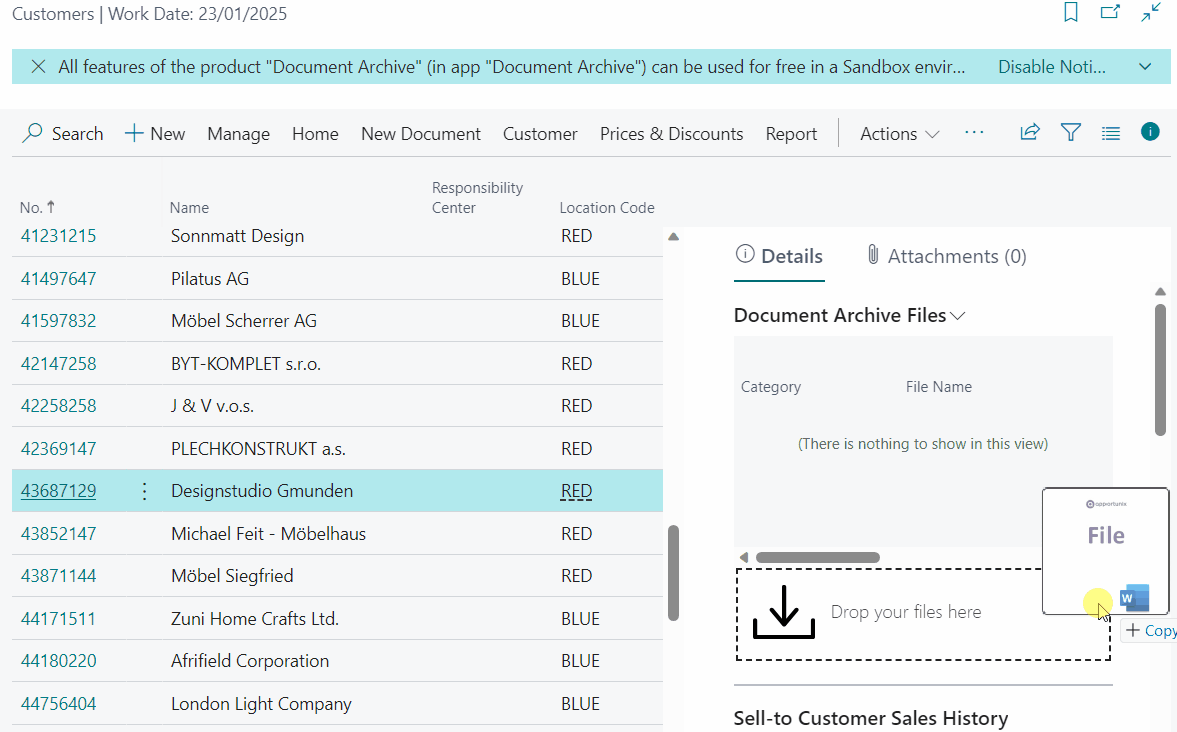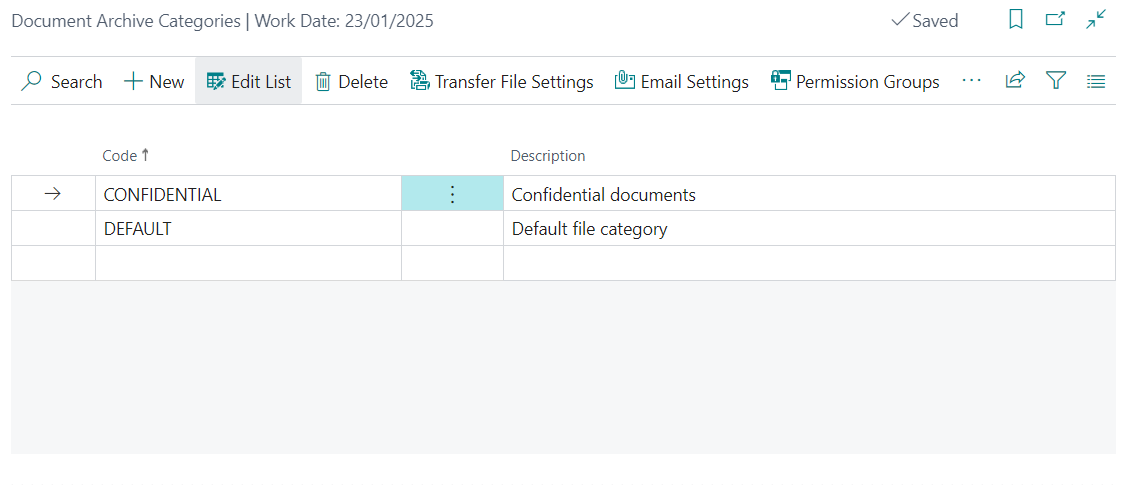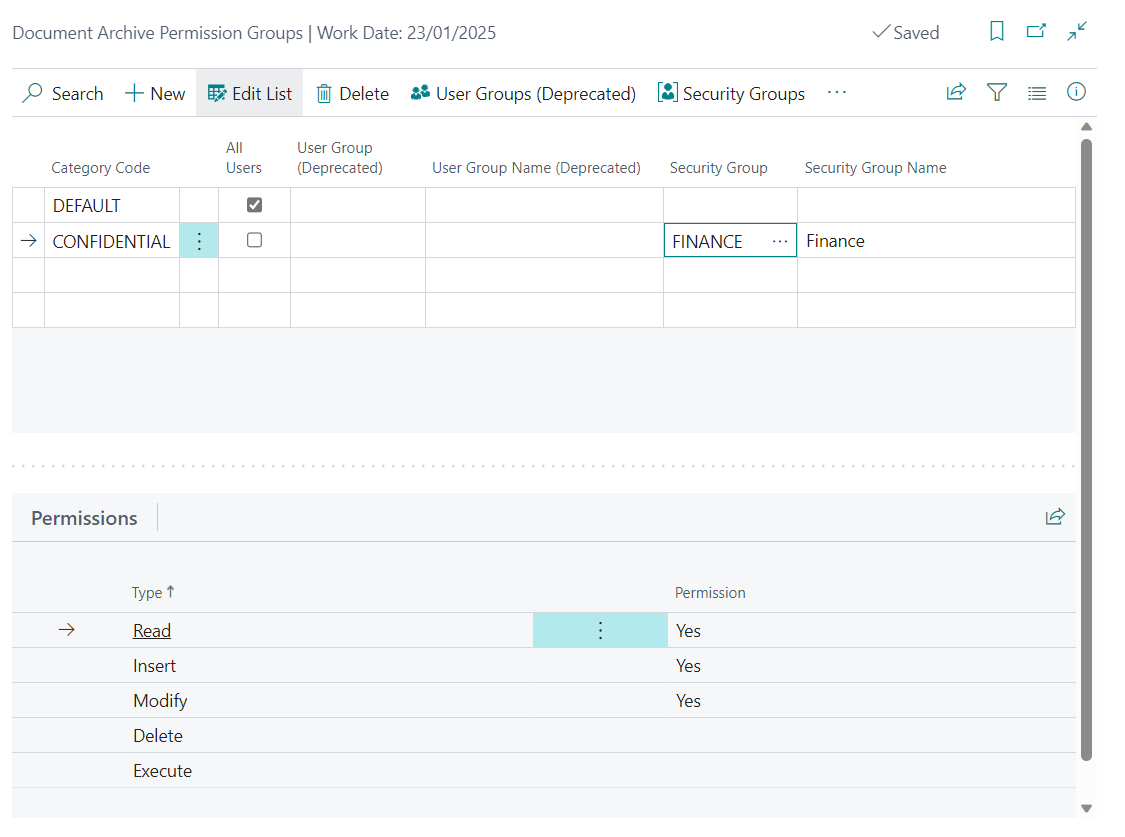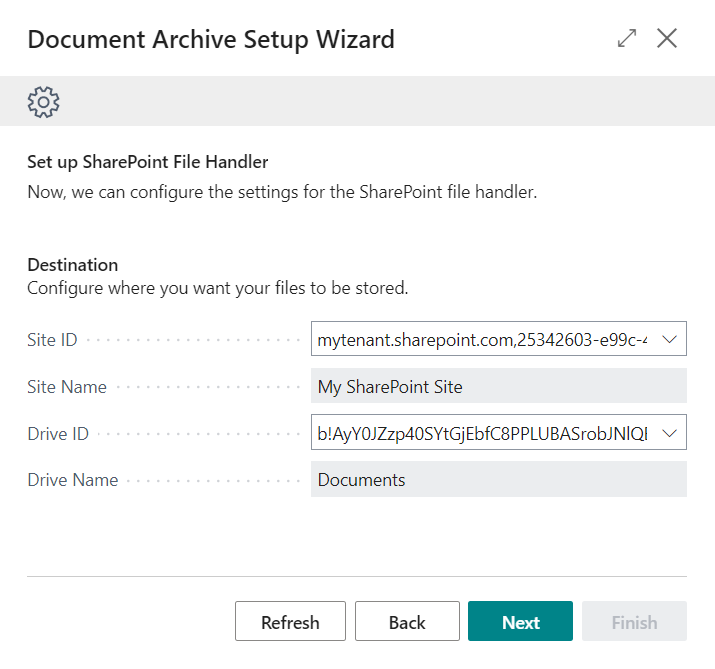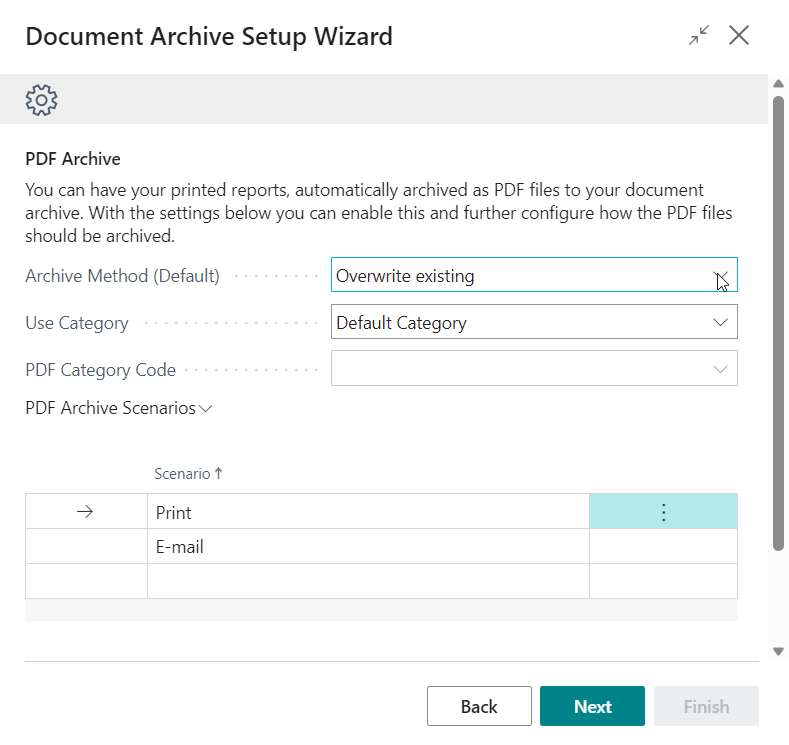Document Archive¶
A paperless office (or 'paper-free' office) is a work environment in which the use of paper is eliminated or greatly reduced. This is done by converting documents and other papers into digital form, a process known as digitization.
Are you ready to digitize your processes and move to a paperless office with just a few clicks?
Then start now with Document Archive!
Store Files with Ease - Just a matter of drag & drop!¶
Document Archive provides the storage of attachments on master data like customers, vendors and items, but also on your purchase and sales documents. And of course, these attachments are transferred to posted documents as well.
This with an easy drag-and-drop method to prevent unnecessary actions like saving on your desktop before storing it in Microsoft Dynamics 365 Business Central.
Categorize and Authorize - Assign categories to files, managed by permissions¶
With the additional features of document categories and permission by document category you are in complete control of how the attachments are organized and who can access and/or modify them.
Remote File Storage - All your files, easily accessible!¶
Document Archive stores the data in an online environment (like SharePoint, Azure Blob Storage and Azure File Share). This way you can have all your business documents available in a organized way, even for users or accountants that do not have full access to Microsoft Dynamics 365 Business Central.
PDF Archive - Automatically archive the PDF documents that you print or sent¶
The PDF Archive feature enables you to automatically save sent documents like Sales Invoices or Purchase Orders as a PDF file on your remote file storage location (e.g., on a Microsoft SharePoint drive or Azure Blob Storage container).
Features and Benefits¶
A full list of all the features and benefits:
- Easy storage with drag-and-drop functionality
- Drag-and-Drop directly from Microsoft Outlook
- Available on more than 95 pages for master data like customers, vendors and items, documents and posted documents of purchase and sales and more!
- Use document categories to organizing your attachments
- Set up permissions per document category and security group
- Online storage options like Microsoft SharePoint, Azure Blob Storage and Azure File Share
- (Customizable) Folder structure options for the remote file storage location
- PDF Archive functionality to automatically archive your sent documents, like Sales Invoices or Purchase Orders
- Automatically transfer Document Archive files from Item / Resource to Purchase / Sales documents
- Use Document Archive files as attachments when mailing documents
- Easy setup with a convenient setup wizard to get your started quickly!
Learn more about how to set up and use Document Archive: